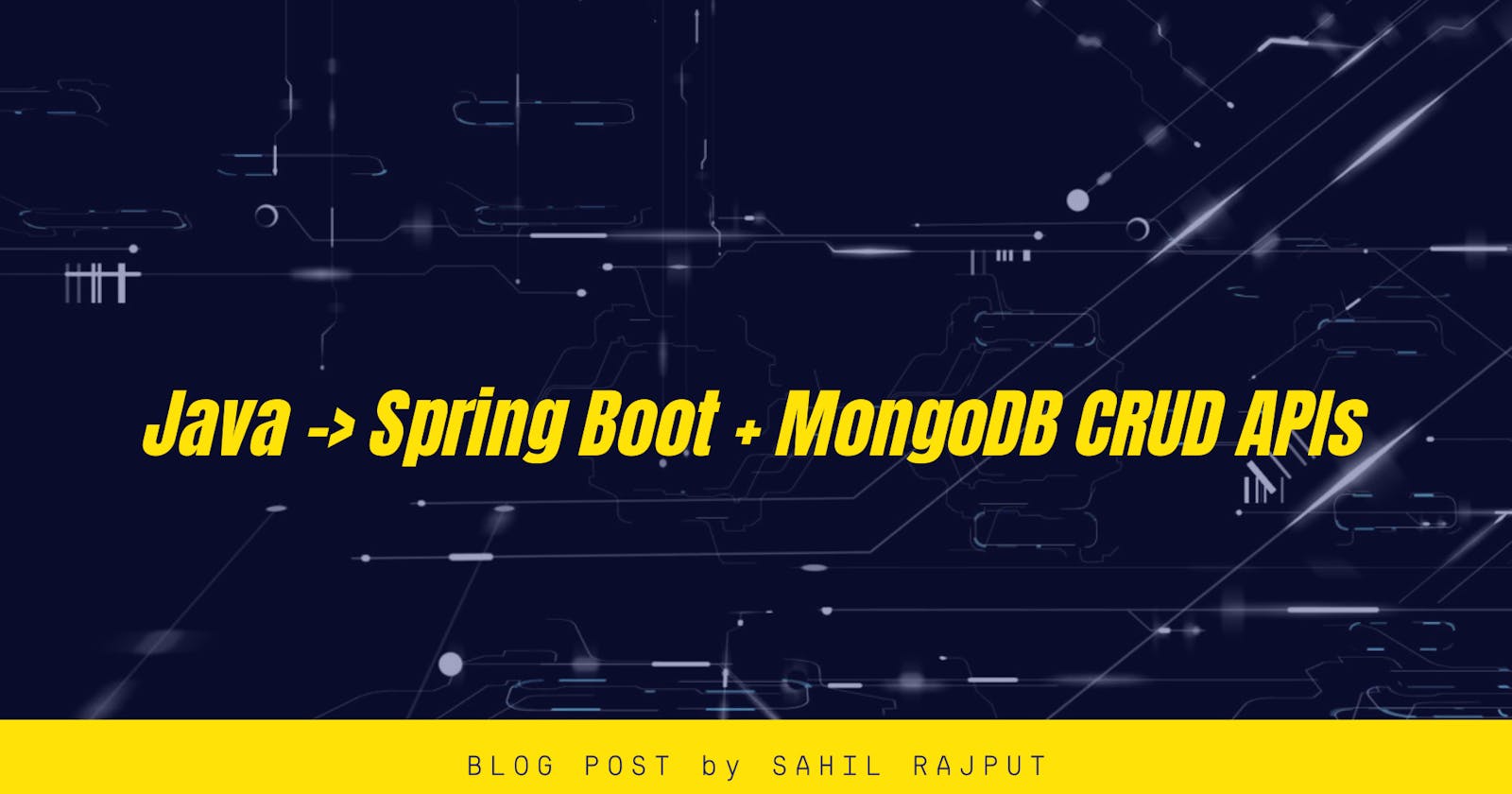Hello World !!
During this time, so many peoples creating APIs and at the same time so many peoples using that APIs on daily basic.
Overview
Today, in this blog we are going to see how to develop REST CRUD APIs using Spring Boot and MongoDB.
We are going to create below mention APIs (methods, urls and action defined in below table)
| Method | Urls | Action |
|---|---|---|
| POST | /api/user/create | Create New User |
| GET | /api/user/getAllUser | Get All Users |
| GET | /api/user/getUser?id= | Get User By ID |
| PUT | /api/user/update | Update User By ID |
| DELETE | /api/user/deleteUser?id= | Delete User By ID |
| DELETE | /api/user/deleteAllUser | Delete All Users |
Technology
- Java 8
- Spring Boot
- MongoDB
- Maven
Project Structure
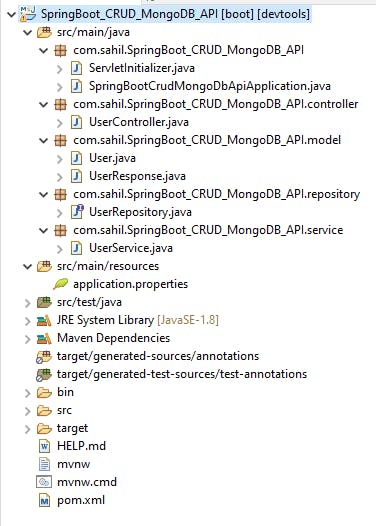
Userdata model class is same as Entity and table User.UserResponseclass is we are using to create API json response format.UserRepositoryis an interface that extends MongoRepository for CRUD methods of MongoDB database. This interface is autowired in Service class, according to CRUD methods.UserServiceis a class in whichUserRepositoryCRUD methods is used to interact with database and this service class is autowired inUserControllerclass.UserControllerclass is a RestController, which has all the required RESTful method mapping.- Configuration related to MongoDB is in
application.properties.
Create & Setup Spring Boot project
To create spring boot project we can use Spring Online Tool or we can use IDE development tools.
Now, add below mentioned dependency in pom.xml file
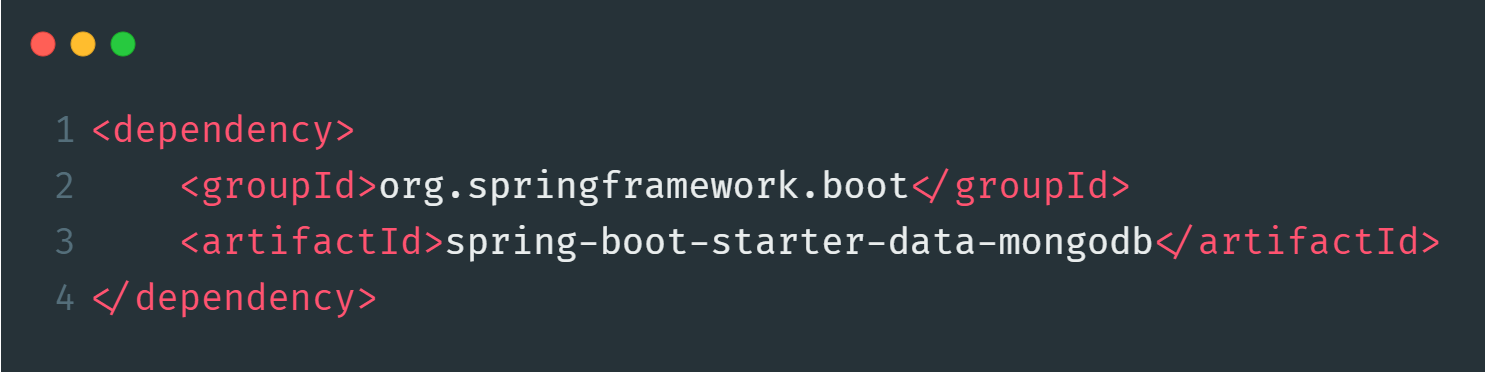
Now, using this dependency we are able to interact with MongoDB. But, First we need to define user/database and port number to connect with MongoDB.
Configure MongoDB with Spring Boot
To configure, we need to add/define user/database and port in application.properties file under src/main/resource folder.
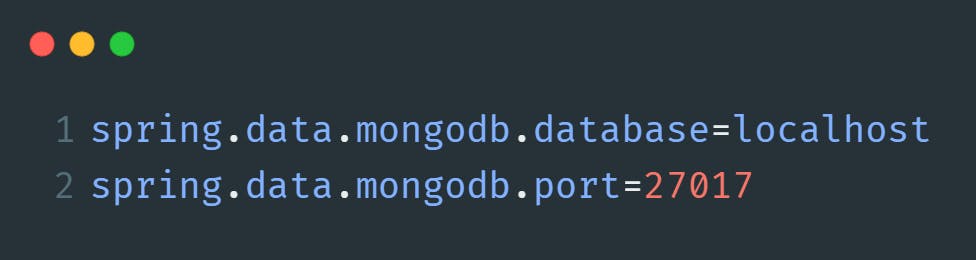
Define Data Model
We are going to use Id, userName, userEmail, userPhone fields in our data model named User.
model/User.java
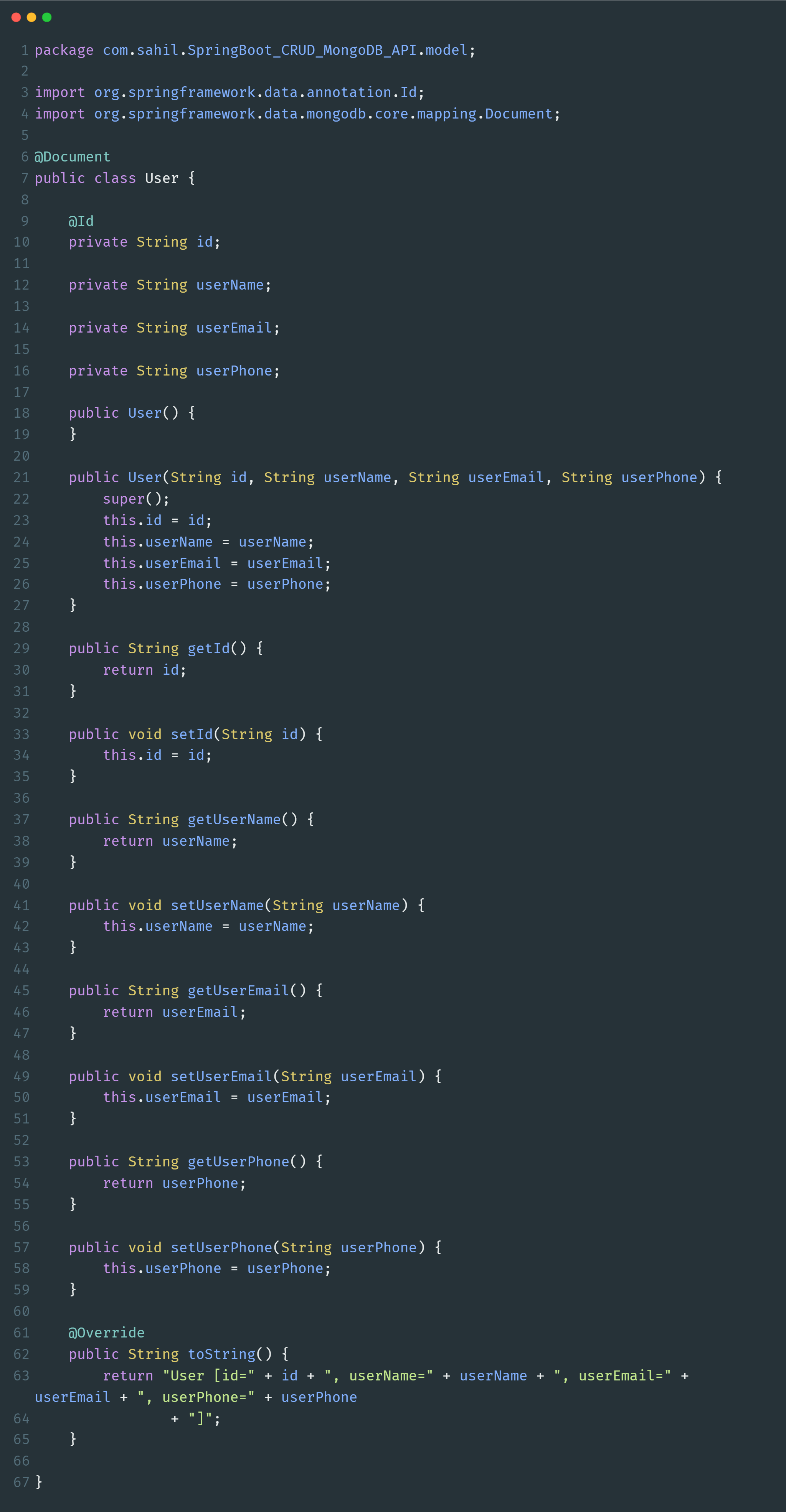
here, @Document annotation helps us to define collection name as user and @id annotation helps use to generate id column as unique.
Create Repository to interact with MongoDB
In repository package, create UserRepository interface that extends MongoRepository.
repository/UserRepository.java
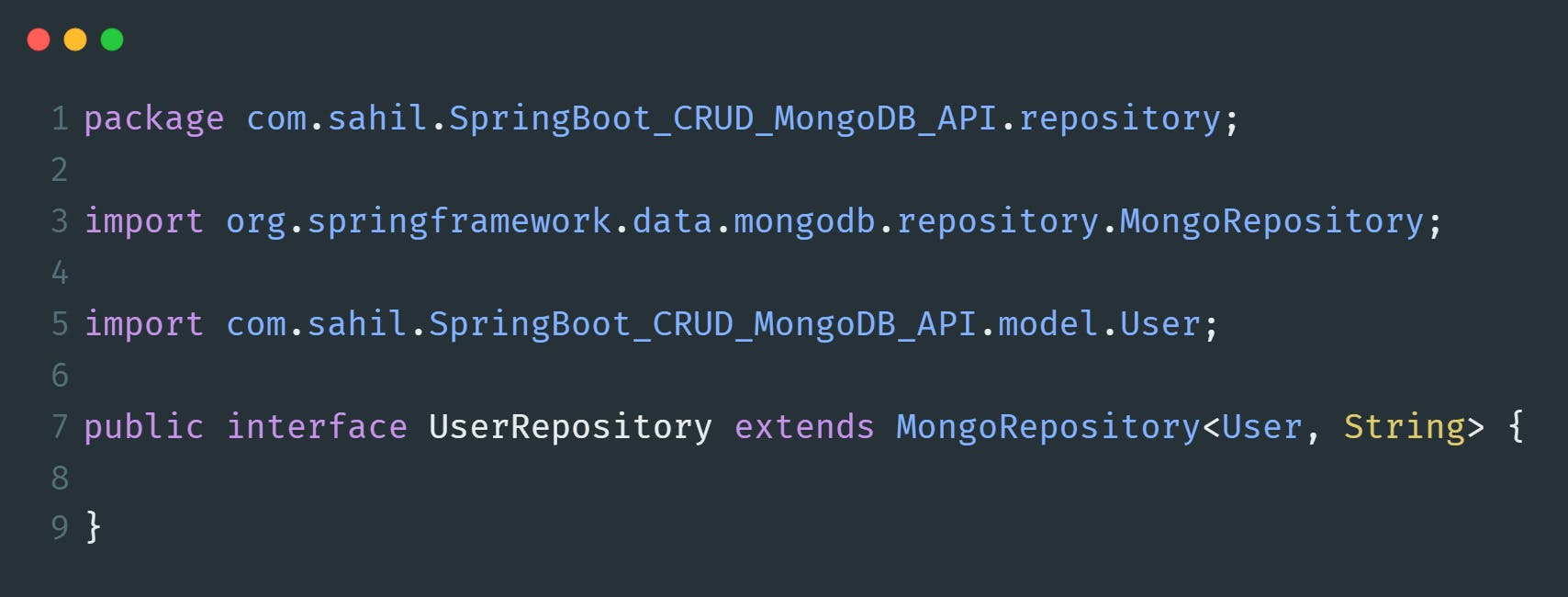
Now, using this interface we can use MongoRepository's methods like save(), findById(), findAll(), deleteById(), deleteAll() etc.
Also, we can define our own methods in this interface to interact with database.
Create Service to interact with Repository interface
In service package, create UserService class. In that class we are going to auto-wire UserRepository to use methods from that interface.
service/UserService.java
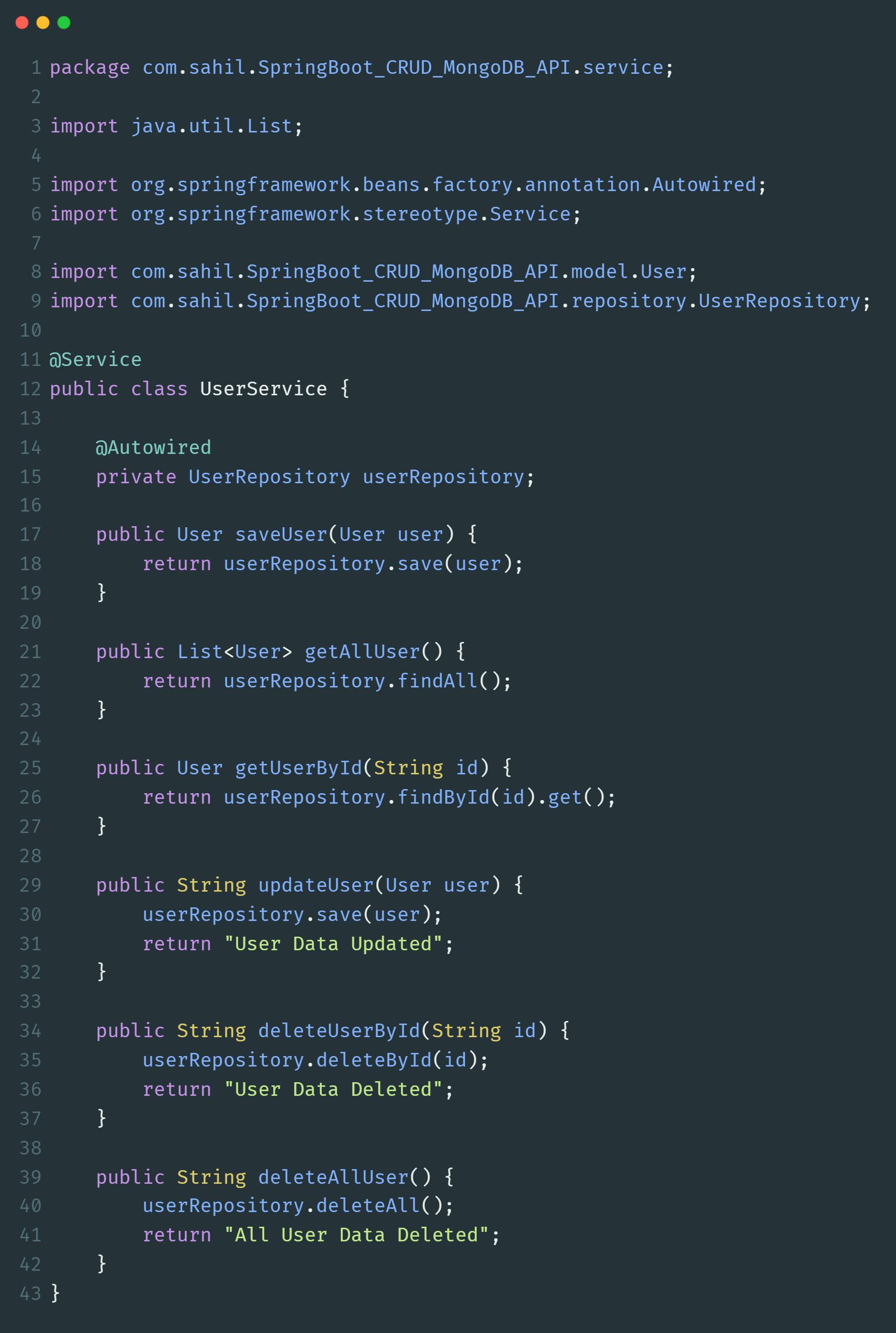
In this service class we have created some methods to interact with UserRepository.
Now, we are going to auto-wire this class in controller so we can use this methods as per our need in REST services.
Create Spring REST APIs controller
Now, we need to create basic API controller, after that we are going to add logic in each and every API endpoint.
controller/UserController.java
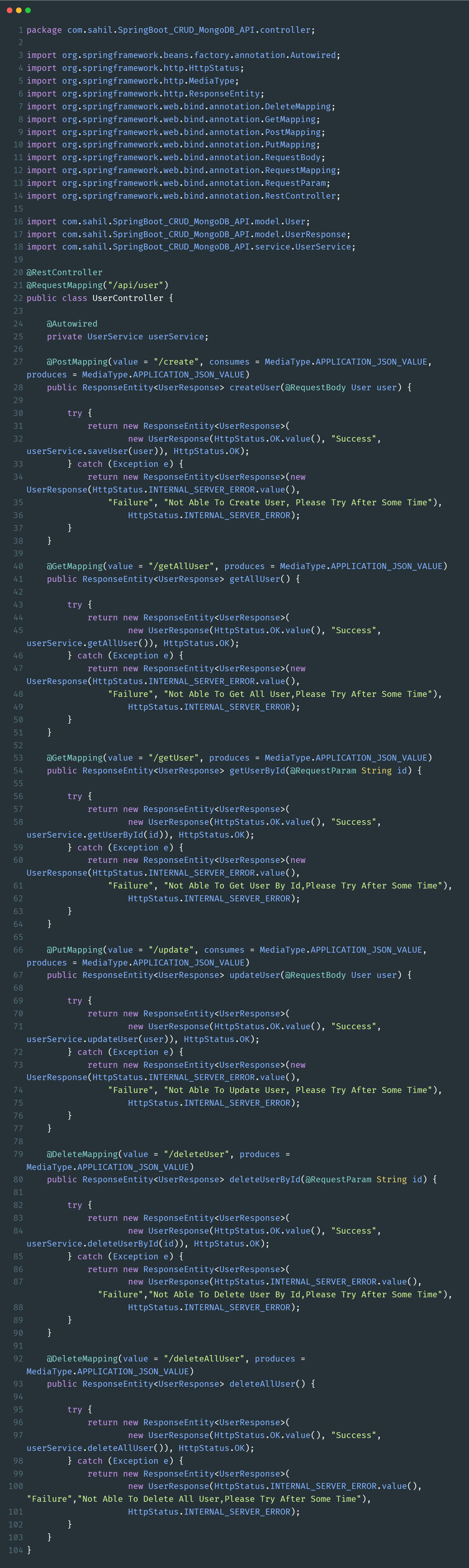
Here, we have created some RESTful APIs to work with MongoDB.
Create User
To handle POST HTTP request we are using @PostMapping.
To create new user we need to call API (/api/user/create) using POST method with required json data. Internally, we are calling MongoRepository.save() method to create new user.
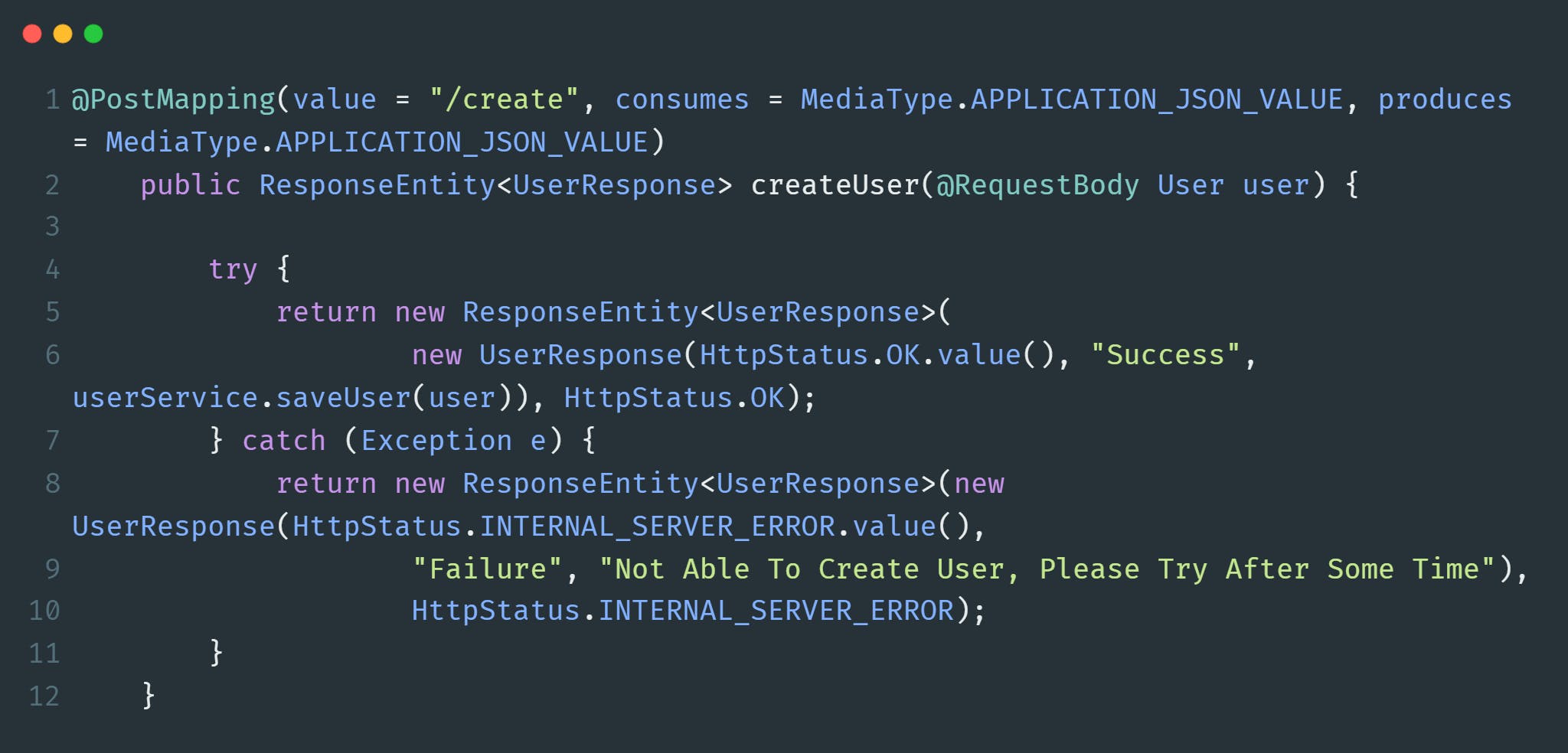
Update User
To handle PUT HTTP request we are using @PutMapping.
To update user we need to call API (/api/user/update) using PUT method with required json data including id. Here also, internally we are calling MongoRepository.save() method to update user information.
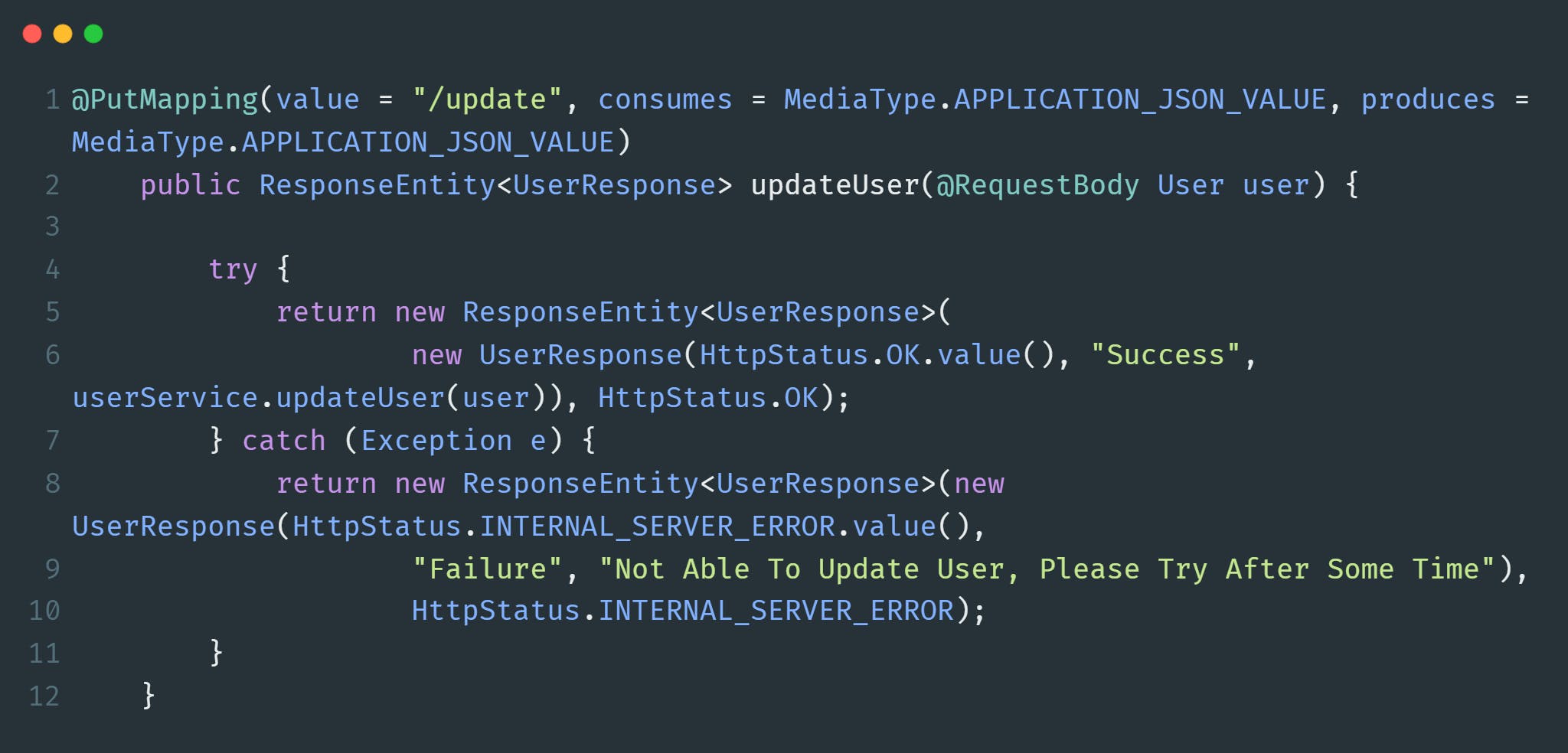
Get User Details
To handle GET HTTP request we are using @GetMapping.
To get user details we are going to follow to methods.
Get All User
To get all user details, we need to call API (/api/user/getAllUser) using GET method.
Internally, we are calling MongoRepository.findAll() method.
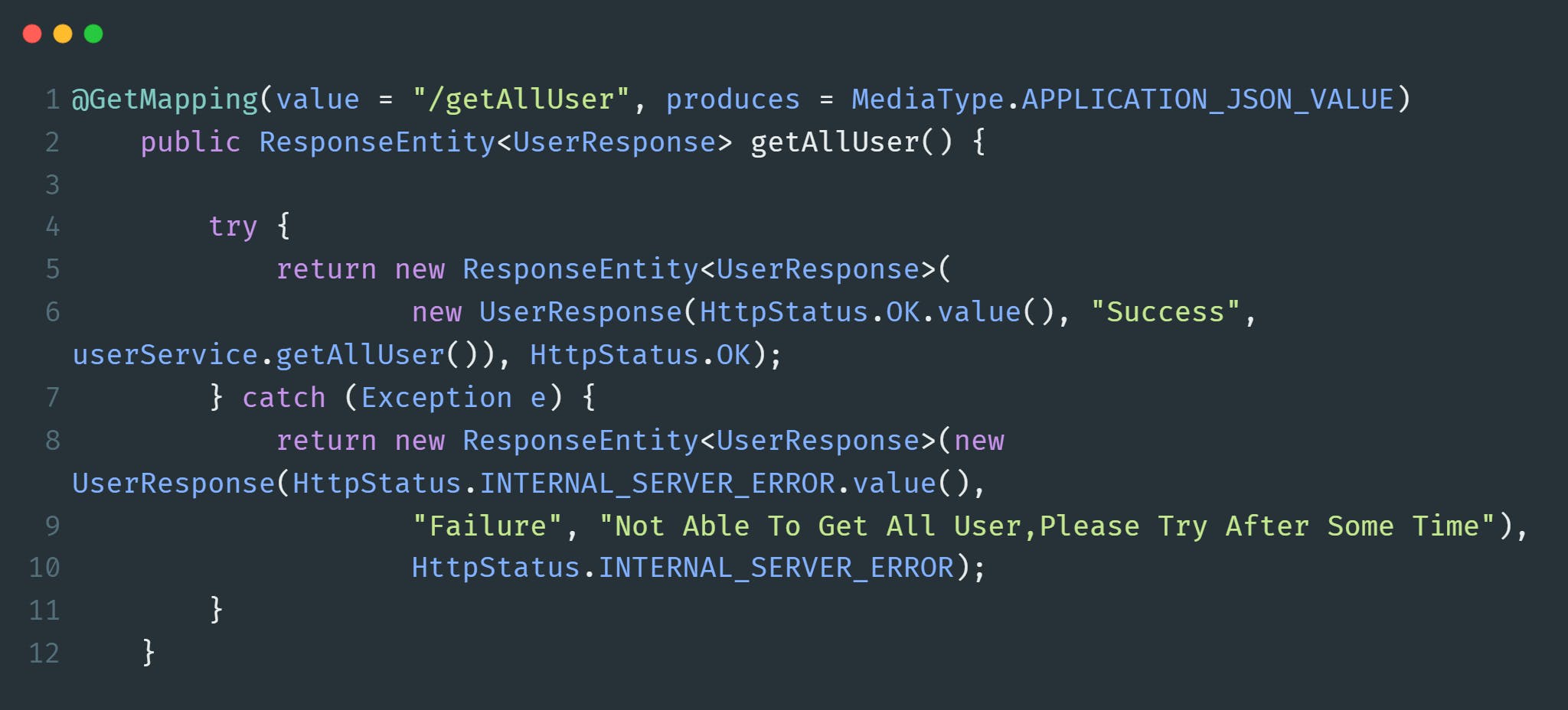
Get User By Id
To get user details by id, we need to call API (/api/user/getUser) using GET method with id as a query parameter.
Internally, we are calling MongoRepository.findById() method.
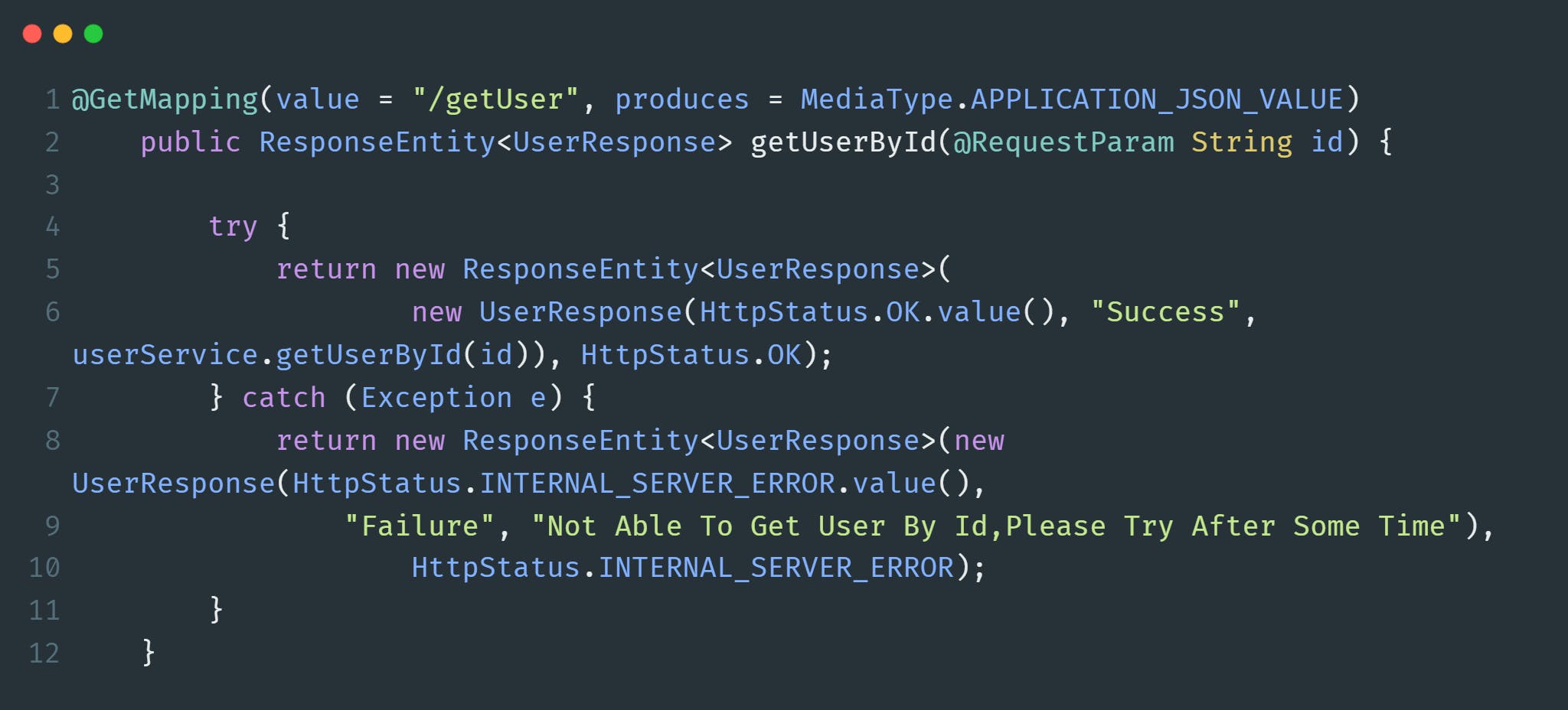
Delete User Details
To handle DELETE HTTP request we are using @DeleteMapping.
To delete user details we are going to follow to methods.
Delete All User
To delete all user details, we need to call API (/api/user/deleteAllUser) using DELETE method.
Internally, we are calling MongoRepository.deleteAll() method.
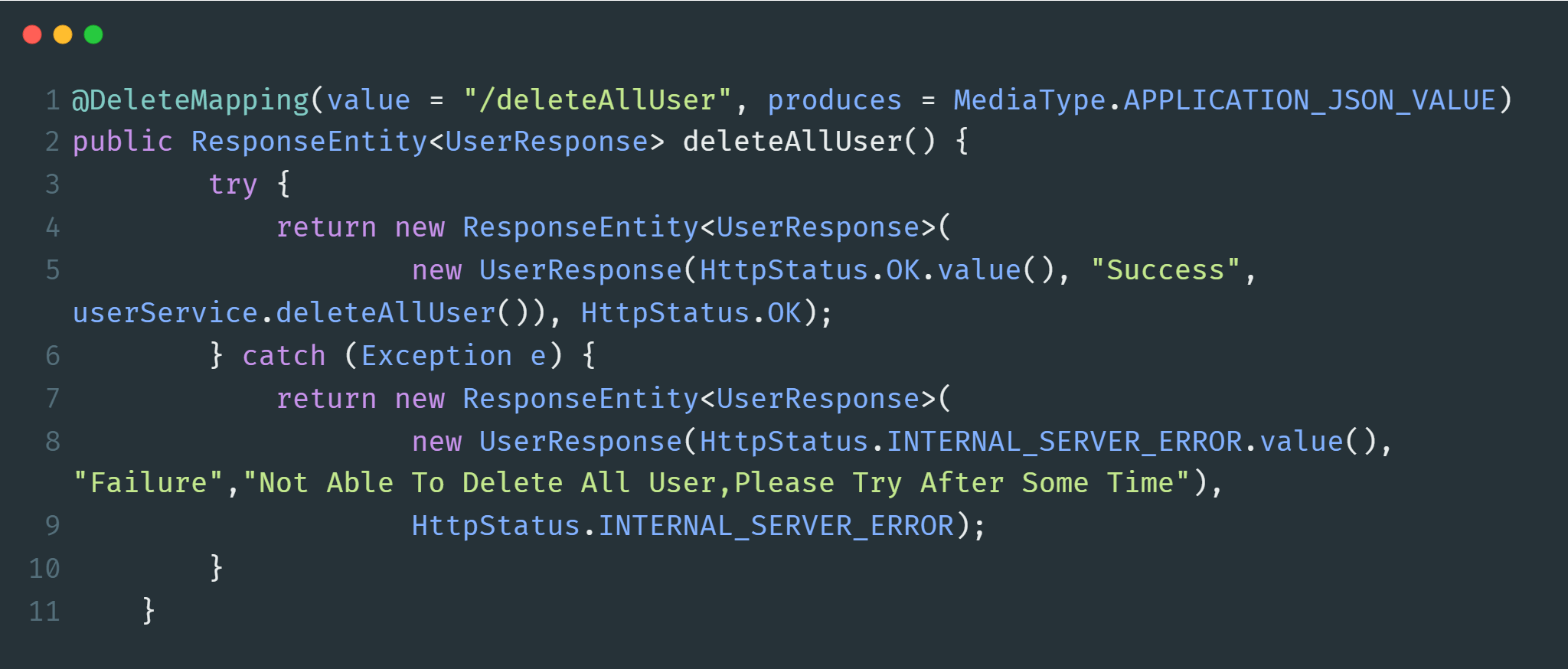
Delete User By Id
To delete user details by id, we need to call API (/api/user/deleteUser) using DELETE method with id as a query parameter.
Internally, we are calling MongoRepository.deleteById() method.
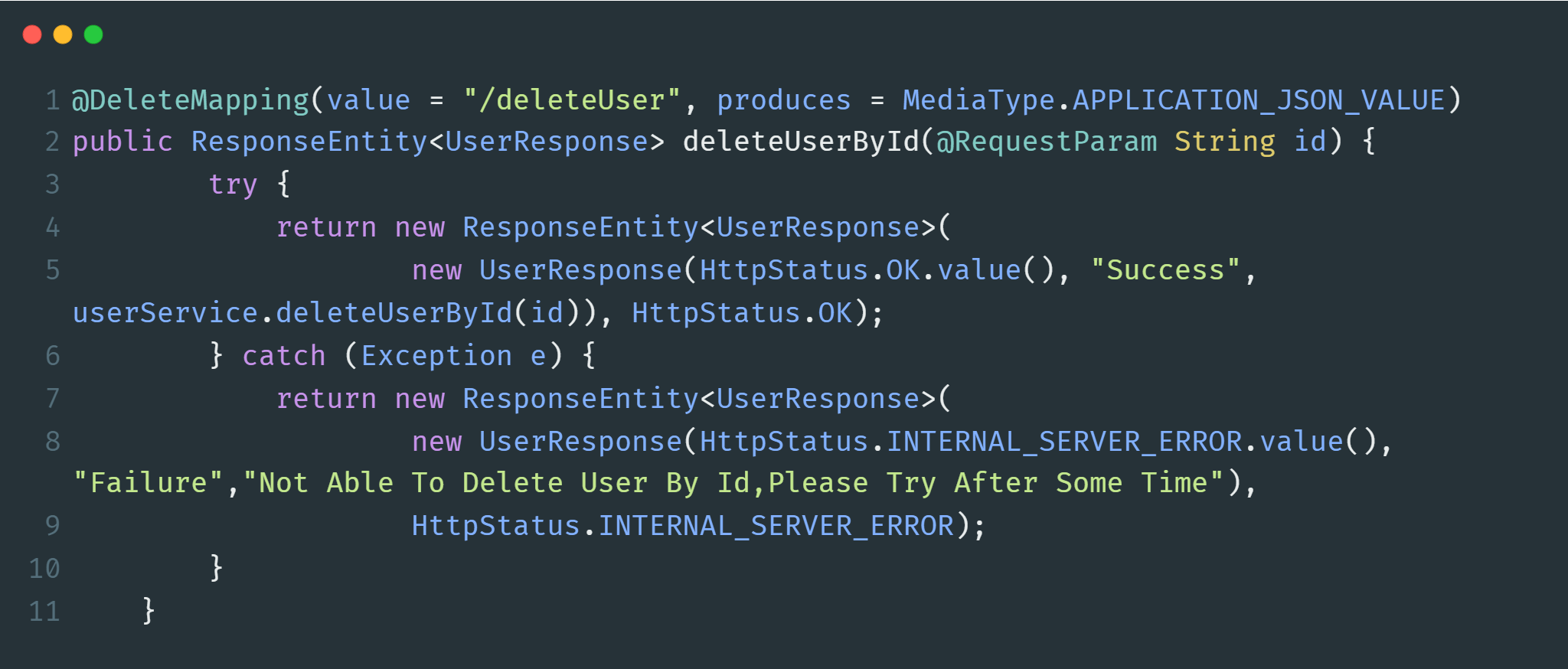
Let's Test
Now, run SpringBoot application using with Maven command: mvn spring-boot:run.
Create Users
Let's Create Some Users:
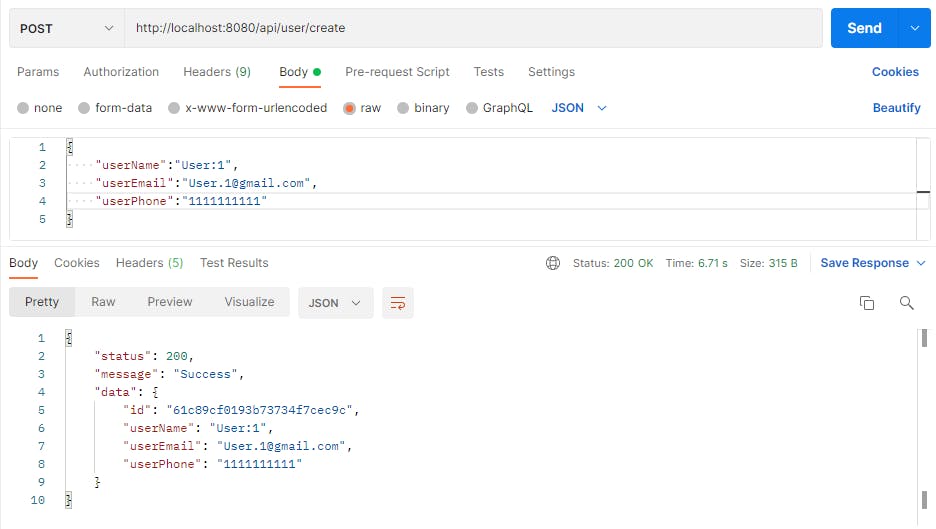
Now, Check MongoDB Database:
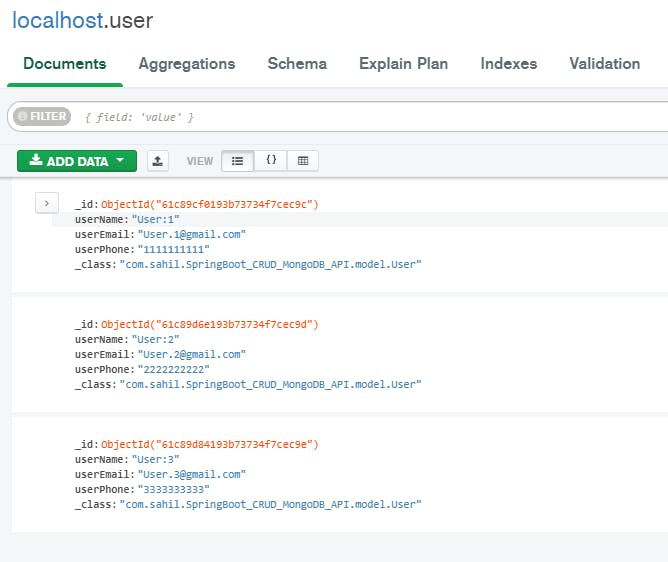
Update User
Let's update user having id: 61c89d6e193b73734f7cec9d

Now, Check MongoDB Database:
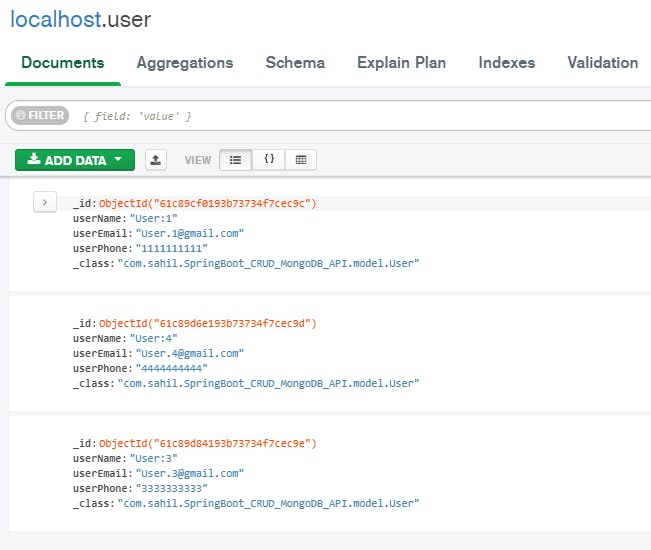
Get All Users
Let's get all user data:
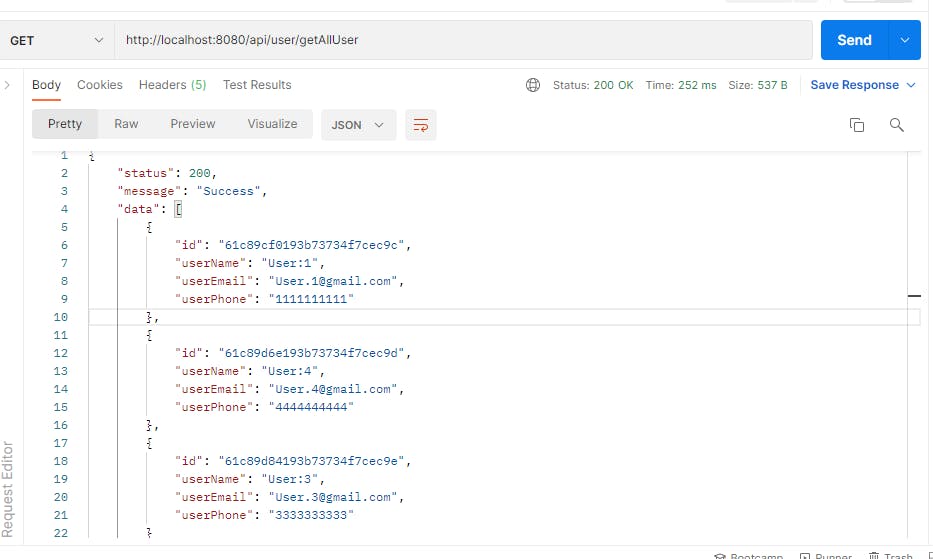
Get User Details By Id
Let's get user data having id: 61c89d84193b73734f7cec9e
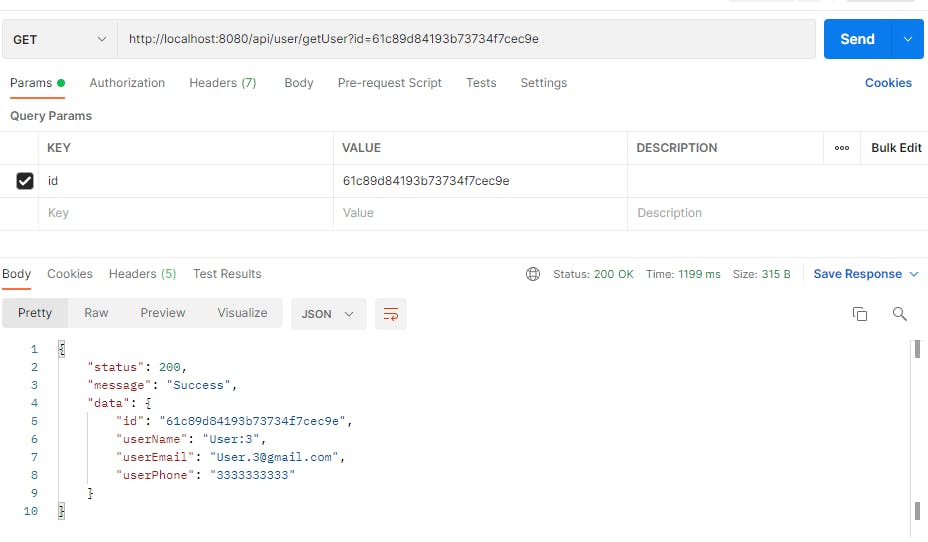
Delete User Details By Id
Let's delete user data having id: 61c89cf0193b73734f7cec9c
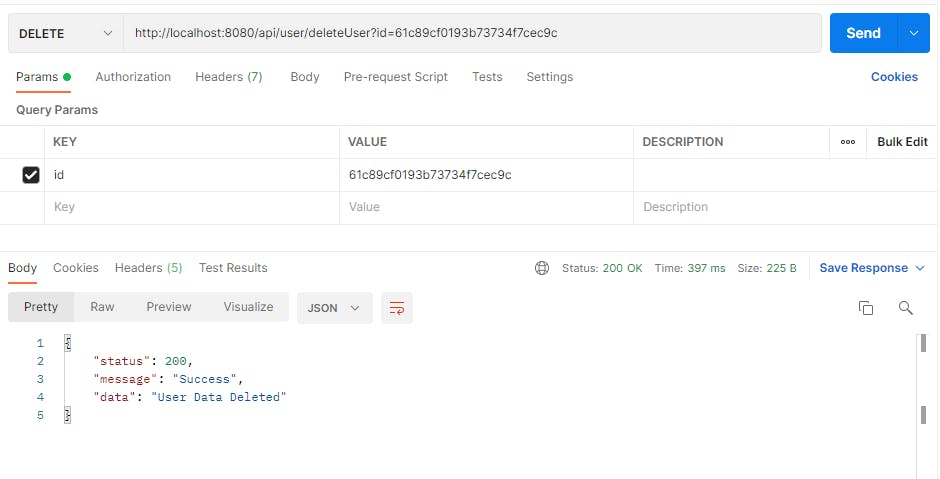
Now, Check MongoDB Database:
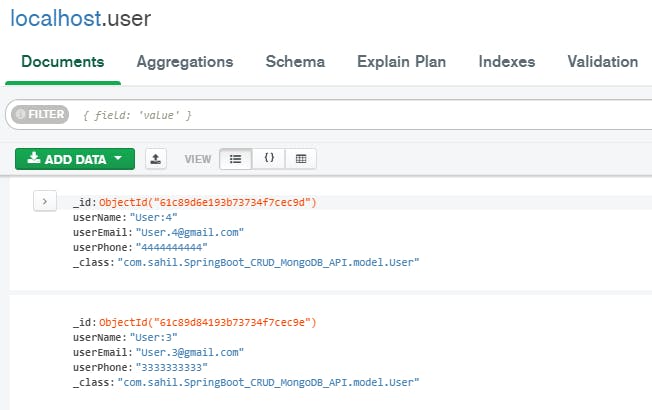
Delete All Users
Let's delete all user data:
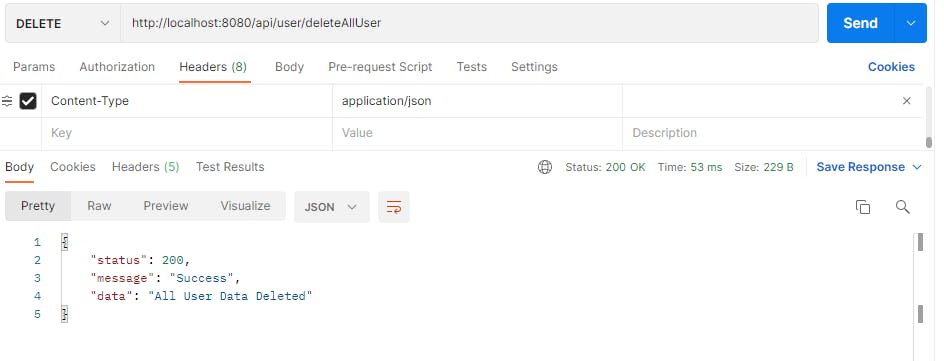
Now, Check MongoDB Database:
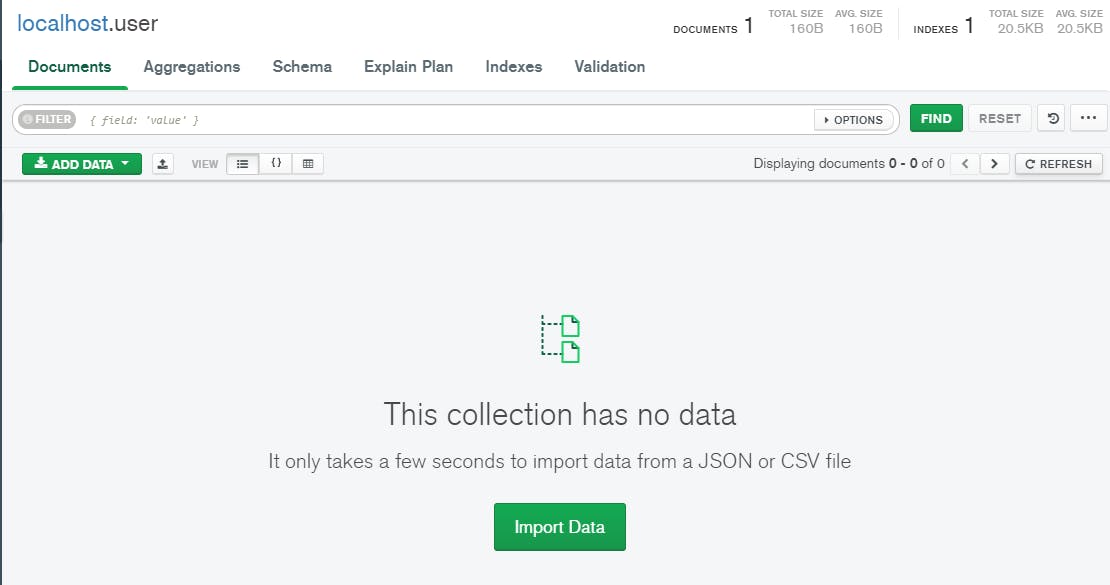
Conclusion
In today's blog, we have seen how to develop RESTful APIs using SpringBoot and MongoDB.
Thank you for reading, I hope you found this article useful.
If you enjoyed reading, please consider following me here on Hashnode and also on Twitter / GitHub / LinkedIn .